Tally Documentation
Everything you need to know to get the most out of Tally. From quick setup to advanced features.
Quick Start Guide
Get up and running with Tally in about 1.5 hours. Follow these five simple steps.
Upload Your Menu
Take a photo of your menu and let AI read it automatically
Add Your Recipes
Copy and paste your existing recipes into Tally
Upload Invoices
Upload recent invoices to capture current vendor prices
Assign Vendor Products
Link ingredients to vendor products and confirm pack sizes
Review Your Costs
See real-time cost calculations for every dish
Feature Guides
Detailed guides for every Tally feature. Learn at your own pace.
Getting Started
Menu Management
Recipe Costing
Vendor Management
Ordering System
Inventory Tracking
Video Tutorials
Watch step-by-step tutorials to see Tally in action.
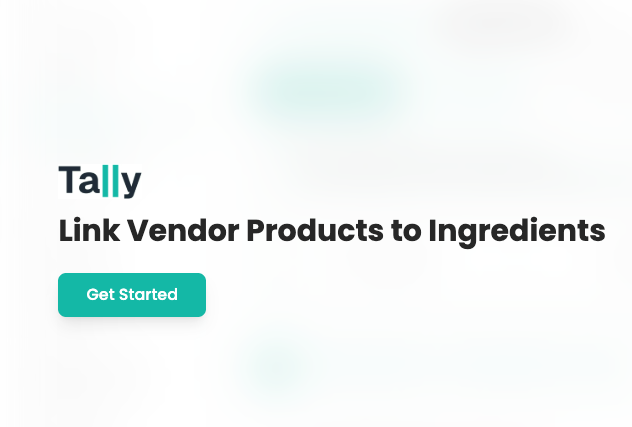
Tally Overview
5:305-minute introduction to Tally's core features
Menu Items
1:44Learn how to manage and organize your menu items
Setting Up Your First Recipe
8:45Step-by-step recipe creation
Mobile Inventory Count
6:20Running inventory counts from your phone
Placing Your First Order
7:15Creating and sending vendor orders
Frequently Asked Questions
Quick answers to common questions about using Tally.
How quickly can I get started?
Most operators have their menu and core recipes set up within a few hours. You can see your first real cost calculations the same day you sign up.
Do I need to be tech-savvy?
No. Tally is built for hands-on operators. If you can use your smartphone, you can use Tally. Our AI features do the heavy lifting for you.
Can I use Tally on my phone?
Yes. Tally is mobile-first, so you can place orders, run inventory counts, check costs, and manage everything from your phone.
How does Tally keep costs accurate?
Tally automatically updates recipe costs when you upload new invoices with current vendor prices. Regular inventory counts catch variances and ensure accuracy.